
If you are looking for any Etabs tutorial series then in the right place. Here I am with complete Etabs tutorial videos. Hope you will enjoy all these Etabs tutorials.
What is Etabs software?
ETABS is a 3-dimensional structural modeling software used to do structural analysis and design of multi-storied buildings that may be of any kind like Concrete, steel, or timber. Using a grid system helps the user lot while working on any complex structure with lots of stories.
Personally, I use this software for Concrete structure analysis and design. All the facilities are included here to do a complete structural analysis and design. Easily finalizing the size for the various members is possible.
What Can I Do Using Etabs Software?
A complete three-dimensional analysis along with design for any kind of multistoried structure. Define the gird system, and material strength definition, apply the column, beam, walls, and slab with the specific size, and load definition, and apply load on the beam and slab everything is easy here.
After making the model imposing all types of gravity load and then defining lateral load for wind and earthquake, lateral load is automatically calculated after defining the required parameter which saves your time a lot.
Another important thing is an autoloading combination, as per the selected code by the modeler the load combination is created automatically and design is also done as per the selected design code.
Finding various forces like column reaction, bending moment, and shear force for beam and column, and an axial force for the column is very easy.
What is this Video Course For?
This video course includes a complete concrete structure multistoried building analysis from start to finish. Starting with a cad file define the grid, material strength, and member size then assign them to the model. Completing the model using the defined members.
Define load(DL and LL First) and assign on the member like beam and slab. Define lateral load(Wind and Earthquake) and assign it on the model, load combination then check the model for any warning. Finally, analysis and design include finding various forces like an axial, bending moment, shear force, and reaction.
I have also shown how to check various forces manually in the model. In the last stage, I have shown how to finalize the various member size. All the above things are explained in 14 different videos. All the videos are in HD format and can be watched on iPhones and smartphones too.
This Etabs tutorial video series is only for Concrete Structure analysis and design, a complete video series of a practical project. Watch one by one and do not forget to Subscribe to my Youtube Channel for more video updates about the Etabs software.
Recommended: Small Single Family House Plans Free Download
Who Need to Learn This Etabs Software?
As Etabs is a Structural Analysis and Design Software if you are a student of the Civil Engineering related Community and want to start your professional life as a Structural Engineer then you can learn this software.
Etabs has made the decade-old hand calculation very easy through computer software. It will save lots of time for manual analysis and design. Even having some professional experience, Etabs could be learned for Structural analysis and design.
I am as a Structural Engineer using this software for the last few years. So, if you have this type of intention then start watching the Etabs tutorial videos.
To learn more Software related to Civil Engineering do not forget to Subscribe to my Youtube channel.
Following are the Etabs Tutorials List:
Introduction to Staad Pro V8i V 01
How to Define Grids in Etabs 2016 V 02
How to Define Material Properties in Etabs 2016 V 03
How to Define Member Size (Column, Beam, Slab, SW) in Etabs 2016 V 04
How to Assign Column & Shear Wall in Etabs 2016 V 05
How to Assign Beam & Slab in Etabs 2016 V 06
How to Edit Model Select, Delete, Move, Copy & Replicate in Etabs 2016 V 07
How to Edit Model Mirror, Divide, Merge, Join, Zooming in Etabs 2016 V 08
Assigning Dead & Live Load in Etabs 2016 Model V 09
How to Mesh Slab, Ramp & Wall in Etabs 2016 V 10
How to Insert & Delete Story in Etabs 2016 V 11
How to Define Wind & Earthquake Load in Etabs 2016 V 12
How to Define Load Combinations in Etabs 2016 V 13
How to Do Analysis & Design in Etabs 2016 V 14
Summary
So, you have watched all these videos related to Etabs Tutorial. Its an basic to advanced level tutorial, after doing some practice, you will be confident. Learn the software first then do some practice. Note: structural design cannot be learnt in one day or month, its a matter to time and practice.

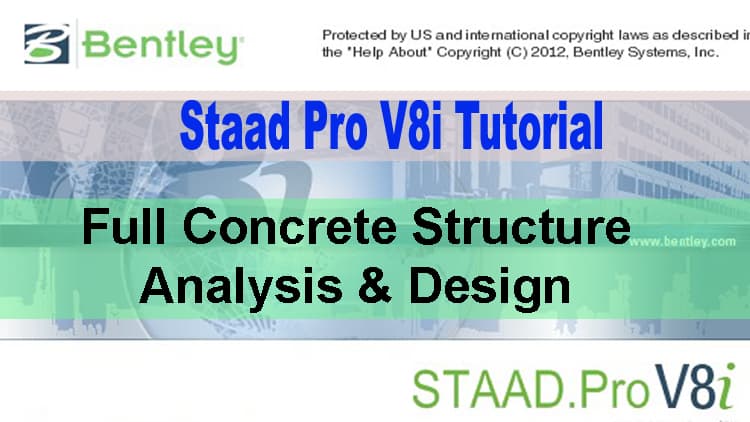
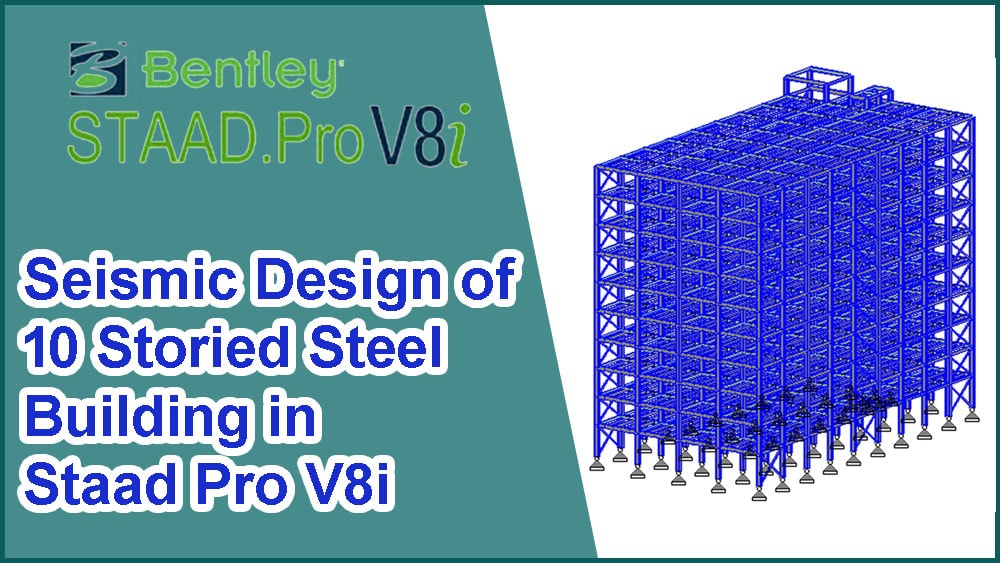

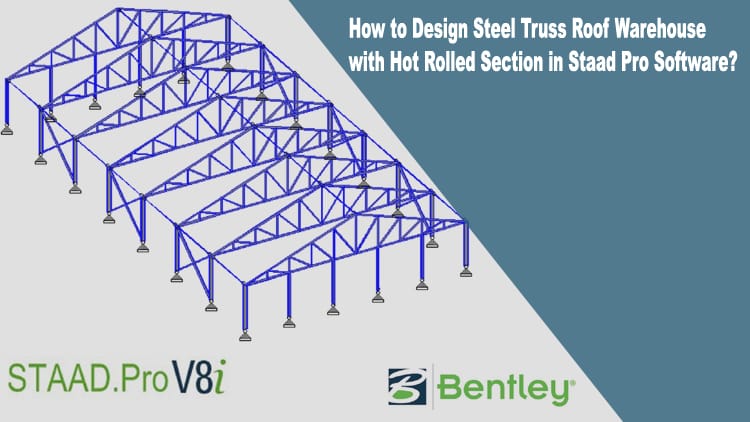
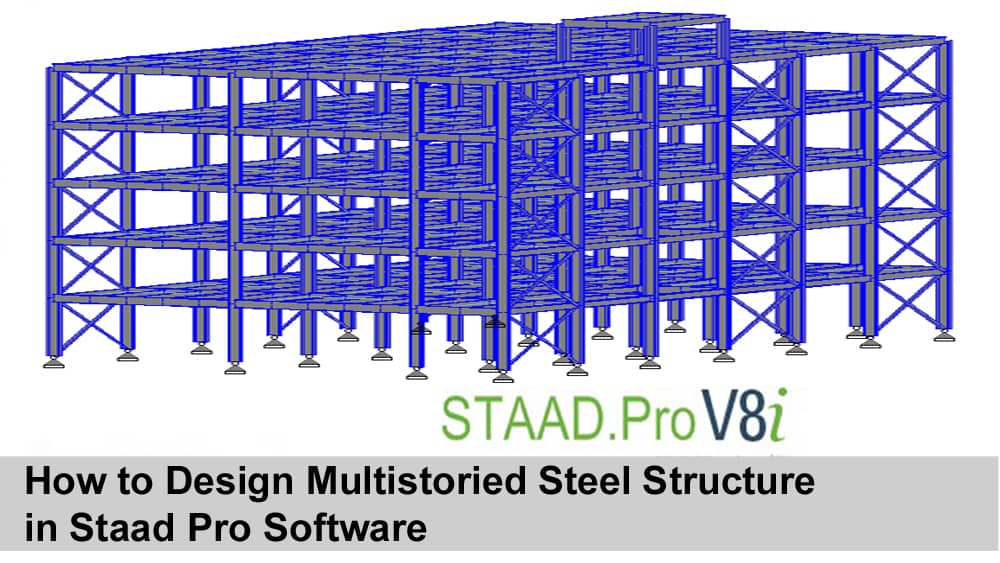
the tutorial is necessary for me