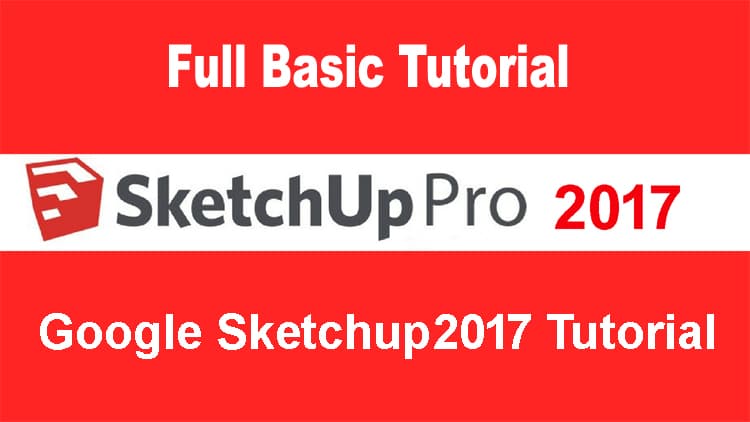
Among many 3D Software, Google Sketchup is the easiest one I have ever seen. Easy to import your CAD file and create a 3D model of your layout. It might be a good idea to learn Sketchup for 3 3-dimensional modeling. Check here how to learn Sketchup for beginners. Below.
Here are some basic videos about Sketchup software, you can learn usages of all the basic tools for SketchUp.

What is Sketchup Software?
Formerly known as Google Sketchup, SketchUp is three-dimensional modeling computer software used for a large scale of drafting applications like interior design, architecture, landscape Architecture, Civil as well as Mechanical Engineering, film as well and video game design. You can collect its free version; it has also a paid version called Sketchup Pro with some additional functionality.
The owner of SketchUp is Trimble Inc., The company is known for mapping, surveying, and navigation equipment. A 3D warehouse is the greatest way of finding an online library of free model assemblies like windows, doors, and automobiles.
Recommended: What is Google Sketchup Software and Functions?
In 3D Warehouse, user can contribute their models for reuse. Using this you can draw layout functionality, surface rendering in different styles, also supports third-party plug-in programs hosted on a site called extension Warehouse to give other functionality and help to post its models on Google Earth.
Importance of SketchUp Software?
Using the SketchUp program you can do lots of things, like 3 Dimensional modelings for Architectural and Structural projects. Using some additional software like V-ray you can also render the model for realistic looking, 2D floor plan, landscaping design, quantity surveying, and any kind of component modeling for Mechanical and Civil Engineering.
A wide variety of complex modeling is also possible using some external plug-ins. This is the easiest and light 3D Modeling software I have ever seen.
What can I Learn from this Video Course?
A total of 19 videos explain all the necessary tools or commands used in the SketchUp software. Learn by watching all the videos one by one. A basic video complete video tutorial on SketchUp. All videos are in HD format, and you can also learn from iPhone and Smartphone.
There will be more videos soon about SketchUp, so do not forget to Subscribe to my YouTube channel to get updated.
Check below how to learn Sketchup for beginners
Google Sketchup User Interface V #01
Summary
So, after watching this video series about How to Learn Sketchup for Beginners, you are no longer a beginner. Do some practice and get used to this program. If you do some practice and some projects, your skill will be developed.
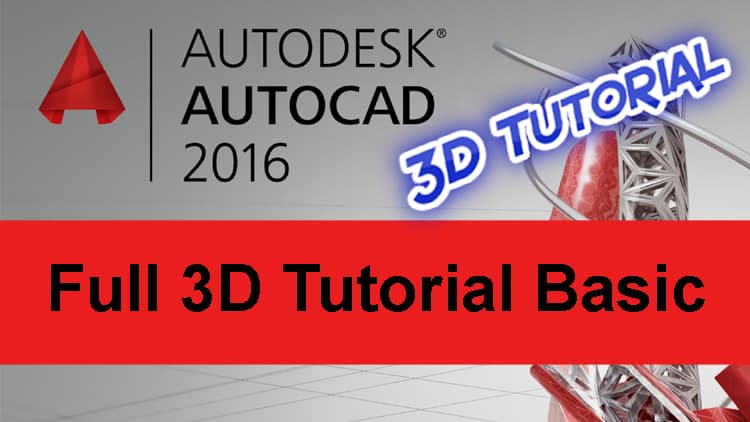

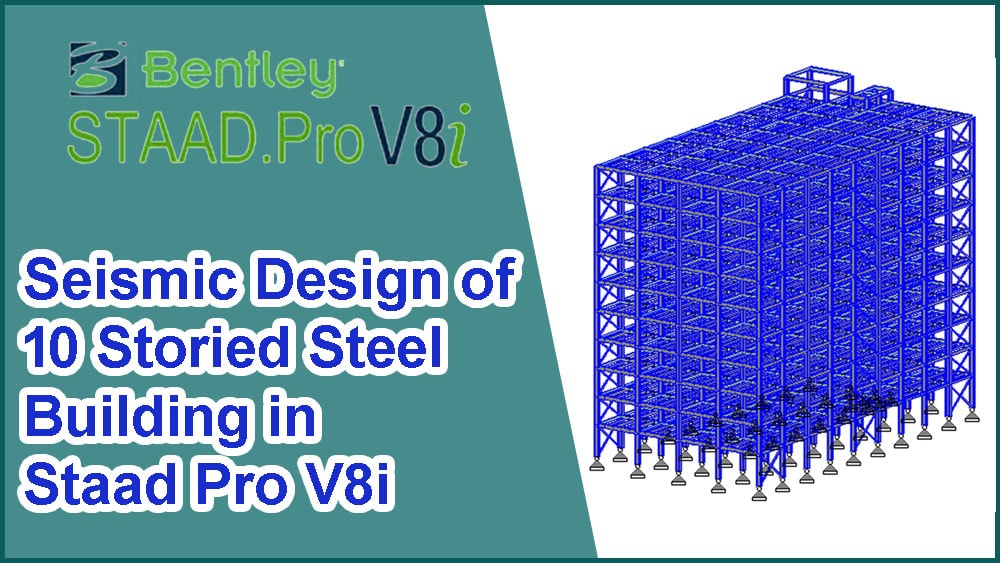

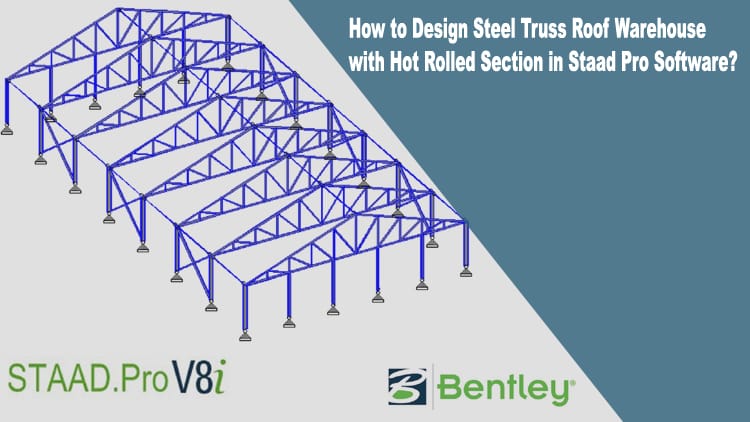
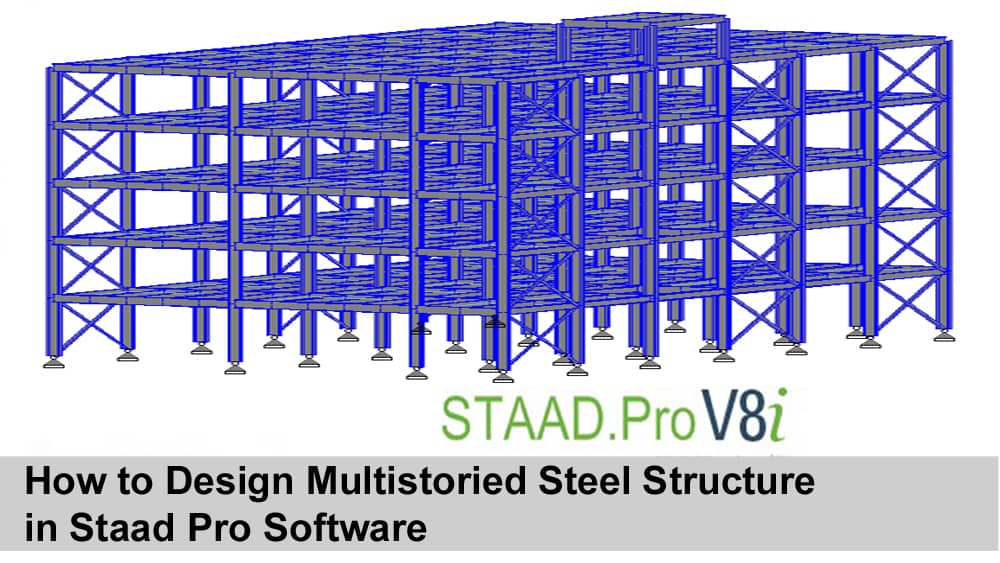
its interesting !!!!!!